© JCWW Design
As a Christian parent you have a special obligation to protect your children from the darker side of the Internet. While nothing is as effective as sitting right beside your child while he is using the World Wide Web, you can use a built in tool called Content Advisor in Internet Explorer to help keep your child safe. Here's how:
Activate Content Advisor
- In Internet Explorer, go to Tools
- Click Internet Options
- Click on the Content tab
- Under Content Advisor, click the Enable button
- In the Content Advisor window, click on the General tab
- Click the Create Password button
- In the Create Supervisor Password box, type in the password you wish to use
- In the Confirm Password box, type in the same password
- In the Hint box, enter a hint that only you will know
- Click OK
- Click OK
- Click OK
- REMEMBER YOUR PASSWORD
|
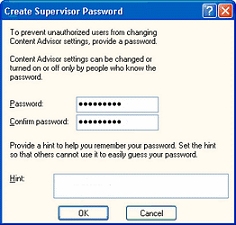 |
Internet Explorer can also help you protect your children by limiting (or approving) access to web sites that you kn ow you don't want them visiting. Here's how:
Limiting Web Site Access
- In Internet Explorer, go to Tools
- Click Internet Options
- Click on the Content tab
- Under Content Advisor, click the Settings button
- Enter your Supervisor Password
- Click OK
- Click on the Approved Sites tab
- Under Allow this Web site type in the address of the site you wish to approve or dsapprove
- To approve the site, click Always. To disapprove the site, click Never. To remove a site from your list, click Remove
- Click OK
|
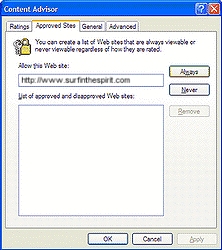 |
©2005, JCWW Design. All rights reserved. Used by permission.

Site copyright© 2002-2025, Surf-in-the-Spirit. All rights reserved.
|
|
 © 1999-2025 SurfintheSpirit.com All rights reserved.
© 1999-2025 SurfintheSpirit.com All rights reserved. 