© JCWW Design
It's too easy to think that you can take a new computer out of the box, set it up, and have it running perfectly on it's own for many years to come. This is definitely not at all true.
Every computer needs some TLC. Like us humans, without regular maintenance, they get tired, slow done, and some times stop functioning all together. There are some very basic tasks that you can perform regularly to keep your PC humming along.
This is our weekly routine to maintain the five Windows XP machines connected to our network:
Run Disk Cleanup
- Click on Start
- Go to All Programs
- Go to Accessories
- Go to System Tools
- Click on Disk Cleanup
- Under the Disk Cleanup tab, check the desired items. If uncertain, check one box at a time then click View Files to see what will be removed.
- Click OK.
|
 |
Check Disk For Errors
- Click on Start
- Click on My Computer
- Right click on your C:\ drive
- Select Properties
- Click on the Tools tab
- Under Error Checking click the Check Now... button
- Under Check disk options, select the Scan for and attempt recovery of bad sectors check box
- Click Start
|
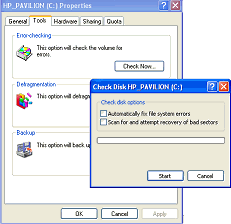 |
Defragment The Disk
Because defragmenting the disk can be very time consumptive, it's helpful to analyze the disk first to be sure defragmenting is necessary.
Analyze The Disk
- Click on Start
- Go to All Programs
- Go to Acessories
- Go to System Tools
- Click on Disk Defragmenter
- Click the volume that you want to analyze (usually C:)
- Click the Analyze button
- When analysis is complete, click on View Report. If defragmenting is recommended, follow the steps under Defragment a Disk Volume below.
Defragment A Disk Volume
If you have alread Analyzed the Disk Volume and Disk Defragmenter is already open, skip to step 7.
- Click on Start
- Go to All Programs
- Go to Acessories
- Go to System Tools
- Click on Disk Defragmenter
- Click the volume that you want to defragment (usually C:)
- Click the Defragment button
|
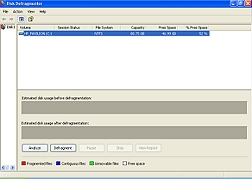 |
Update Anti-virus software and run a full system scan
Computer viruses are continually evolving. What your virus scan picked up last week may be obsolete and a new virus has taken it's place. For that reason, updating your virus scan software and running a scan at least weekly is imperitive to the health of your computer system.
Update Spyware removal software and run a scan
As with viruses, new spyware and adware (referred to generally as malware) is being invented daily. Regular updates and scans will make sure that your private information remains private. If you don't have spyware removal software, Ad-Aware and Spybot Search & Destroy are both freely downloadable on the Web and both do a great job of removing the nasty little bugs that can cause so many problems.
©2005, JCWW Design. All rights reserved. Used by permission.

Site copyright© 2002-2025, Surf-in-the-Spirit. All rights reserved.
|
|
 © 1999-2025 SurfintheSpirit.com All rights reserved.
© 1999-2025 SurfintheSpirit.com All rights reserved. 